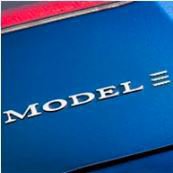-
Posts
11,002 -
Joined
-
Last visited
Everything posted by Jedi2155
-
It is not allowed to have ANY partition and completely disappears from the windows Disk Management. All partioning happens within the StoreMI and things happen at much lower level than Windows I think. I suspect this happens at the hardware level since they emphasized in the documentation the drives need to be connected to the same SATA interface as the HDDs and cannot be on 3rd party controllers or that is just a software limitation.
-
After installing the 3080 Ti, I'm finding myself enjoying this game more. Better graphics do equate to more enjoyability for me after all....
-
Interesting that StoreMi requires you to manually link the drives you want to act as the cache partition versus figuring it all out itself which means this is happening at the chipset level. I assigned 400 GB to my Games drive and 50 GB to my Media drive, will assign another 50 GB to another drive that is currently offline.
-
That's exactly what i want to avoid. The new single SSID allows seamless switching between the 2.4 and 5 GHz for better performance and roaming coverage.
-
The problem with this is that it breaks seamless roaming. I'm 5 GHz indoors, but if I walk outside to my front yard, I drop to 2.4, and if I'm on a VOIP or WIFi call, that won't be seamless like it is with a single SSID.
-
This is the most technical comparison I found: Ruckus is higher end hardware compared to Ubiquiti. The RF elements design is much more complex and advanced in Ruckus APs. The software is more complete and stable than Ubiquiti as well. My network is not stable at all and I'm constantly fiddling with the UniFi settings. I currently have 20+ clients, but2-3 clients are constantly giving me trouble. A lot of devices drop off and my end devices have trouble deciding between 2.4 and 5 Ghz. Signal is amazing though, so that isn't the issue but rather than handshaking process with my 6 LR + asus router is giving me a lot of grief. I've ended up turning off a lot of the "functionality" to ensure reliability. Features that are present on the mobile App are missing on the UniFi controller (Optimize for IoT devices? yeah... MIA on the controller but several additional features are available on the App). There is a lot of polish, but a lot of little bugs too.
-
Ever since I stopped using Samsung RAPID as part of their magician since it doesn't support their nVME evo lineup, I haven't had an SSD cache. The whole concept bothered me for a while since I have still have a ton of games on a slow 5400 (or 5900 RPM) 3 TB drive, and install some games on a 500 GB SSD. Looks like AMD's StoreMI is the right solution to fix it. https://www.amd.com/en/technologies/store-mi Intels equivalent is SmartResponse.
-
What services/use cases are you thinking of adding onto the NAS? Ever considered moving the whole forum onto it to save hosting costs in exchange for power consumption costs?
-
https://webresources.ruckuswireless.com/datasheets/r650/ds-commscope-r650.html These are better than UniFi and more durable from what I've heard. I know Lennar as a builder uses them over any UnIFi for their stability.
-
I'm actually feeling the same TBH. I have several issues with my UniFi 6 LR's and noticed firmware updates aren't very regular. Tons of products though and I think they just have too much hardware and not enough software people. The UniFi controller release is also a little slower. I get a bunch of WiFi failed to connect bugs on my UniFi config. Honestly my Asus router mostly works and has a decent QoS engine built in, far more regular software updates as well and never gave me the wifi issues that the UniFi is giving me. Plus with the WiFi radio off, power draw drops from 30-40w to like 5W for the router alone. Not terrible. Was hoping that a more integrated router would also be nice and would fit more nicely on media closet. Another important thing I discovered recently was the EA release of the UniFi 6 Pro which is a different variation compared to the LR for $149 vs $179 on the LR. Qualcomm (Pro) vs MediaTek chipset (LR) 2.4G WiFi 6 on the Pro vs. WiFi 4 on the LR (I was quite upset about this) Some signal quality differences on the powers and antennas LR lists 2.4 Gbp on the 5g vs 4.8 Gbps on the Pro. Not sure why that is because WiFi 6 states 1.2 gbps per channel and the LR does have a 4x4 MU-MIMO configuration... Several other weird changes.
-
Partly considering replacing my Asus router with this guy https://store.ui.com/collections/operator-isp-infrastructure/products/edgerouter-x or this guy: https://store.ui.com/products/unifi-security-gateway Also currently looking into actually cleaning up my wiring, lots of ideas and realized I have a TON of unterminated network connections (~6-7 more cat cables on top of the 16 I already have). debating on installing a patch panel vs. just wiring RJ-45 and going straight in the switch. Hrmmm... ..... Wiring is still a mess but I don't think I'll actually need a cabinet since I think I have a way to get it all wired in.
-
Requires a microphone in order for it to work which is why it isn't on headphones but should be a good feature on headsets. I've been using it on my Galaxy buds for the past 2 years so its been good.
-
-
Keychron vs Logitech 815 and 915?
-
Oh shits.
-
I have a roadtrip in planning for next week. - Vegas (Valley of Fire State Park) - Hoover Dam - Grand Canyon - Zion (wanted to do Angels landing but my travel partner suggested we're not ready for it yet) - Finally maybe Capitol Reef or somewhere in the area before heading back on Friday Its my goal to go through Angels landing at some point but the risk is real (17 deaths already) even though its a popular tourist hike and not for the faint of heart. https://www.earthtrekkers.com/hiking-angels-landing-zion-survival-guide/ For the record my last trip to Zion, I took the Canyon Overlook trial & Riverside Walk: https://www.nps.gov/zion/planyourvisit/upload/FY21-Summer-Infosheet2-web_6_1_21_a.pdf
-
I have to give props to Reolink since I ordered from their website, it went on sale during prime day and I was able to get their customer service to refund me $30 price difference. It was even cheaper directly from Amazon so I ordered a 3rd RLC-822A (for $70) since I don't think I need the 5x zoom and flood light system, and 2 way audio in the back yard. In retrospect I probably should have kept the 511A since I really want 2 way audio so I can speak to my dog while I'm away at work. I just got the Blink $10 camera during Amazon Prime day and enjoying a simple camera in the mean time in my living room in the mean time. The 2 way audio is really fun to play with my dog with though. Too bad the Blink is pretty terrible in general.
-
They all worked but it was several mistakes on my part. Some of the other designs did not work as well so the ones I did order met my criteria. 1st one, I ordered only a 2 port USB hub, big mistake since I realized I needed more usb ports, and I didn't like daisy chaining hubs. 2nd one I ordered, I didn't realize I ordered the USB 2.0 hub when I wanted a 3.0 hub. 3rd one I've been using since early march and has been very reliable since switching several times a day on some days.
-
I went through several switches and I ended up going to this one: https://www.amazon.com/gp/product/B0822LCS97/ref=ppx_yo_dt_b_asin_title_o01_s00?ie=UTF8&psc=1 These were the other 2 I tried: https://www.amazon.com/gp/product/B00JX3Q28Y/ref=ppx_yo_dt_b_asin_title_o04_s00?ie=UTF8&psc=1 https://www.amazon.com/gp/product/B081PJF8RV/ref=ppx_yo_dt_b_asin_title_o03_s00?ie=UTF8&psc=1 I also tested input lag and AFIAK I cannot detect it using this: https://www.vsynctester.com/testing/mouse.html I have both my G613, and G903 + Primary Monitor USB hub connected to it. I have 1 spare USB port. Its not 1 button but still several due to my multi monitor configuration, but if you have a Thunderbolt 3 / USB-C monitor with MST, you can reasonably get it to a 1-2 button push to switch machines. My dell P2720DC has USB-C, DP-MST , USB-PD (65w), and a 4 port USB hub that can all be switched easily.
-
I just ordered the first 2 RLC-822A. Will put 1 in the front outdoor, and 1 in the living room. Ultimately these will both be indoor but for now, front and livingroom is more important given that the 511 is still unavailable.
-
This has been on my radar for a while since I never touched any of the originals since I was busy with school at the time. Really want to put the time into playing this.
-
FINALLY Found the perfect mulit-zone amplifier to do all sets of combinations that I need: Been debating between 4 amplification channels or 6 now. Since its only $100 more for 2 more channels I might do the 6 so I do bridge amplifier outputs as necessary. https://www.osdaudio.com/12-channel-6-zone-digital-home-theater-amplifier-mx1280-outdoor-speaker-depot.html It has an amazing amount of combinations (Dual Bus, Line Input, Individual Triggers, and Bridge mode so gives me a ton of options on how I want to setup my multi-zone setup). My patio speakers are 75W though and these are 50W per channel into an 8 ohm, so I might get the 6 channel to do bridge mode to get more power to them.
-
I've also asked myself if I have anything particularly valuable, and the question goes back to....do I? Besides my PC and raw data itself, I feel like most things are readily replaceable. I do not own anything non-technology that is particularly valuable other than my data, and I share that freely. That being said, what i don't find tremendously valuable doesn't mean thieves don't find value (tons of stuff they'd take) especially since they're willing to saw a catalytic converter for $75, so my previously point is valid, but in terms of luxury goods, not particularly, and replaceability, is easy. I'd say the single most expensive thing I own that is not my car/house is my TV and that's pretty hard to move. I bring my laptops everywhere I go as well (and I've one before lol, and that was painful).
-
Honestly, I do not have a comprehensive security plan as I never valued security greatly as part of my mental energy. Its bad I know it, and I need to get better which is why I'm finally investing in such a system now. My security in the past was to always have someone home via roommates, but I'm not sure I would be able to rely on that still, that plus I believe I'm in a slightly greater risk neighborhood than before. 1. No idea about geofencing, something to investigate down the road. I'll be using the Synology's system with my own cloud, there won't be a 3rd party involved in storing my data. 2. I've adjusted motion zones for my doorbell camera but I'm sure the exterior cameras will catch much more. No idea on the settings until I get it. 3. I check all my notifications. 4. I have a home security system as well that will auto-dial a 1st responder upon an alert. My original plan was 822A for indoor, and 811A for outdoor. I think I may just purchase the 2 822A's and mount them outdoors for now since the 811A is still out of stock. Get something up and running now rather than later. https://reolink.com/us/product/rlc-822a/#video